Introduction
I have ported an ancient, useful EvE® Online application to the new API specifications.
The application is called EvE Income Analyzer, it has been created by Carbon Freezer several years ago and published as Sourceforge project.
The software is mostly useful to traders, it provides a number of eye catching graphs showing your profitability, your orders, your best sold items, the most profitable stations, the best hours of the day to sell and so on.
I have ported it to Visual Studio 2010 and made a number of modifications so that it would run with the new API format and keys.
Due to my ever pressing time constraints I am not going to be able and polish it. It works and it’s delivered as-is. If I get bug reports I’ll try and fix them but please don’t ask for expansions or whatever. Instructions about how to use the software are available at the bottom of the Sourgeforge page linked above.
Purpose
The purpose of this program is to help the user analyze his market transactions on eve-online. It helps the user by providing various views on the data to optimize his sales and manufacturing business. The tool can also work in offline mode without being connected to the server. Multiple characters can be administrated.
It uses the eve-api to extract all the necesary data. Once data is collected from the central server it is stored locally on the computer so even data older than the time window that is provided by eve can be analyzed once it is downloaded.
Features
- Automatically extracts character information from the account.
- Can administer all characters used in the game.
- The analysis time can be set over different time frames.
- Will provide several views on the data in upcoming future.
- Automatically checks for Web-Updates
How does it look like
Here are some screenshots taken from the original website:
For an up to date example of this software being used, please check this EvE® Audit of mine.
Where to download it
Since the original project was abandoned years ago, I have put my own previous Tyrannis versions of EvE Income Analyzer on this website.
The new Crucible (tested to work up to Odyssey) compatible version is available on its page in the downloads section as well.
How to install it
Download the small Setup.exe file and double click it. It will take care of installing what’s needed. Both fresh software install and upgrade to the new version have been tested on two computers of mine and by another player.
In case you see a certificate expired message, it’s because you are looking at this page more than a year past when I last updated the software and the certificate expired. It’s just a “paperwork” detail that you may safely ignore.
The first time you start the application you will need to input your API key and VCode. In case you don’t know where to get these, there’s a button to bring you directly to the appropriate EvE® Online page for that. The key will need to have all the market related options enabled for the software to work. Once you entered the API keys, EvE Income analyzer will need to load all your data from the API, the process might take some minutes and the application will be unresponsive (frozen) until that operation is complete. I don’t particularly appreciate that behavior but adding progress bars and whatever goes beyond my available time.
If you find issues, please post about them on the official EvE® Online forums thread. I will not reply to technical issues on this website.
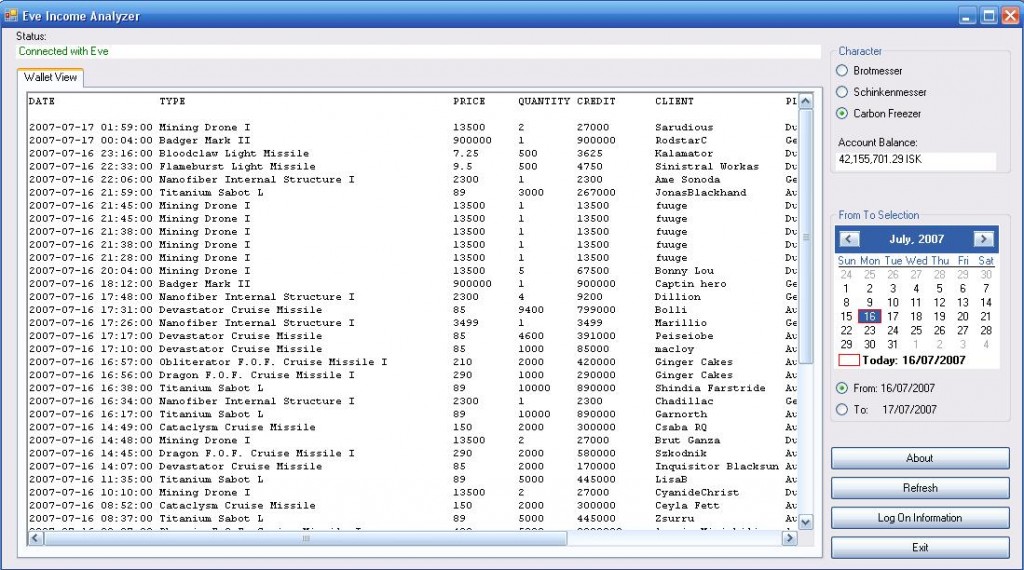
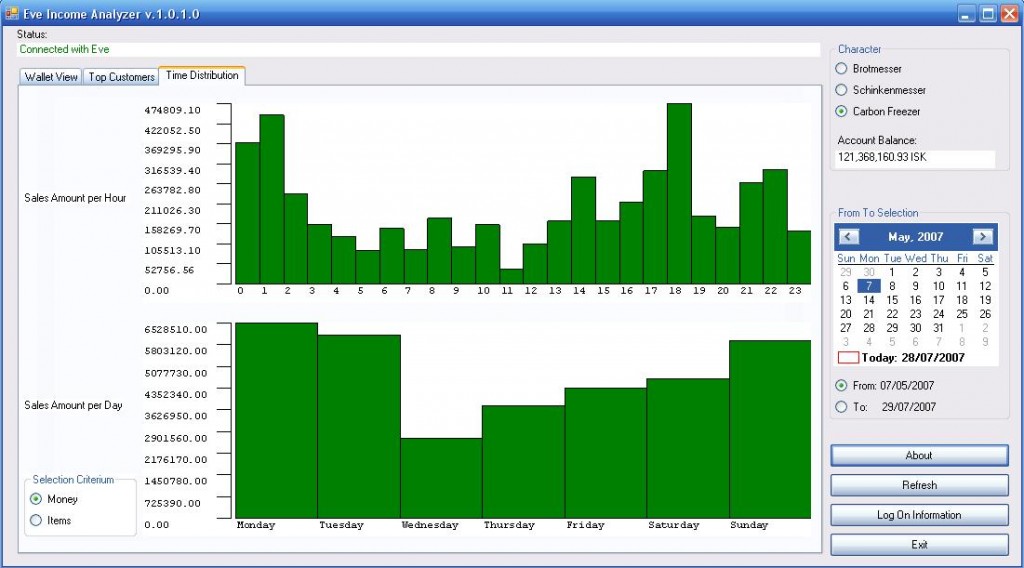
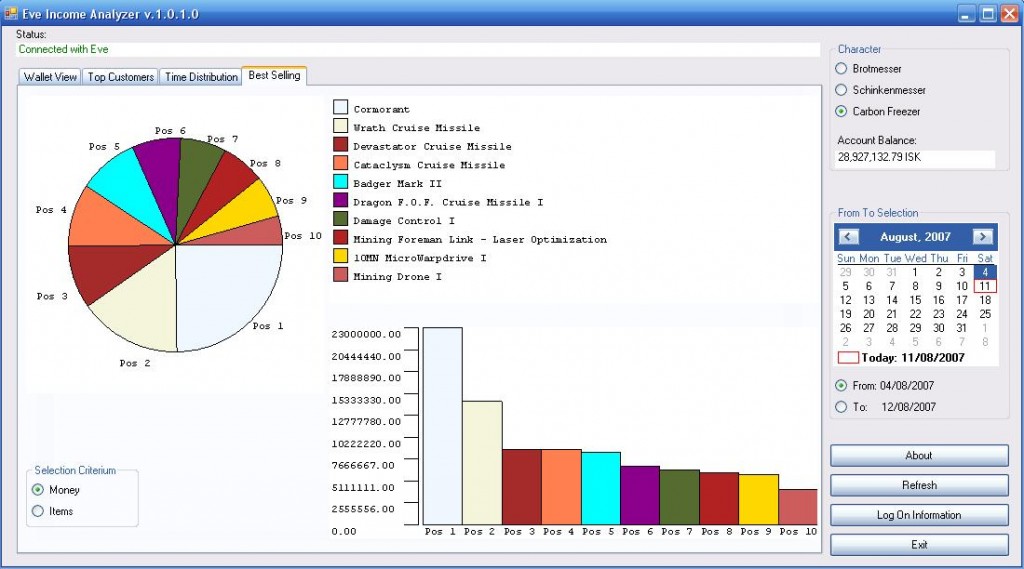
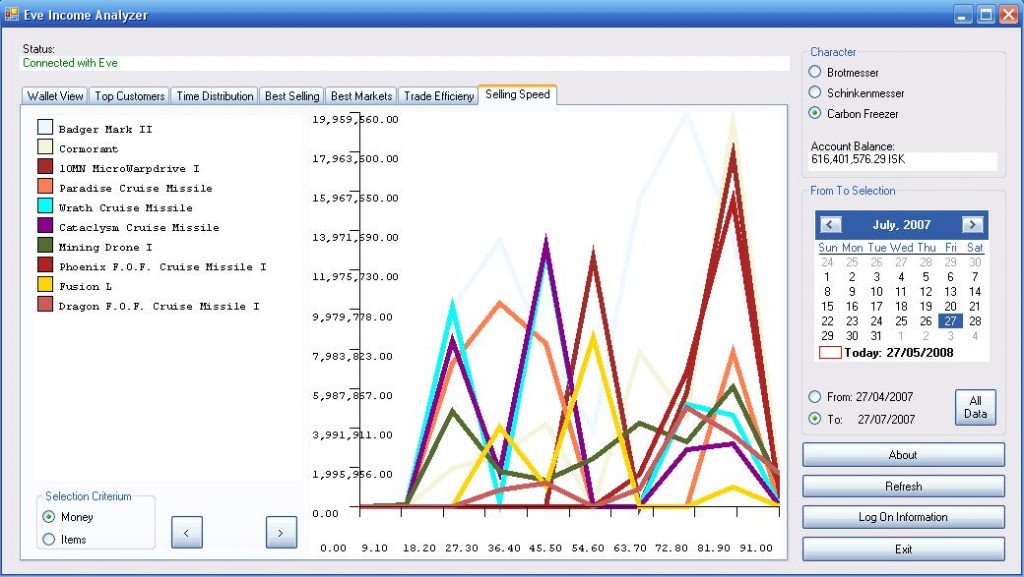
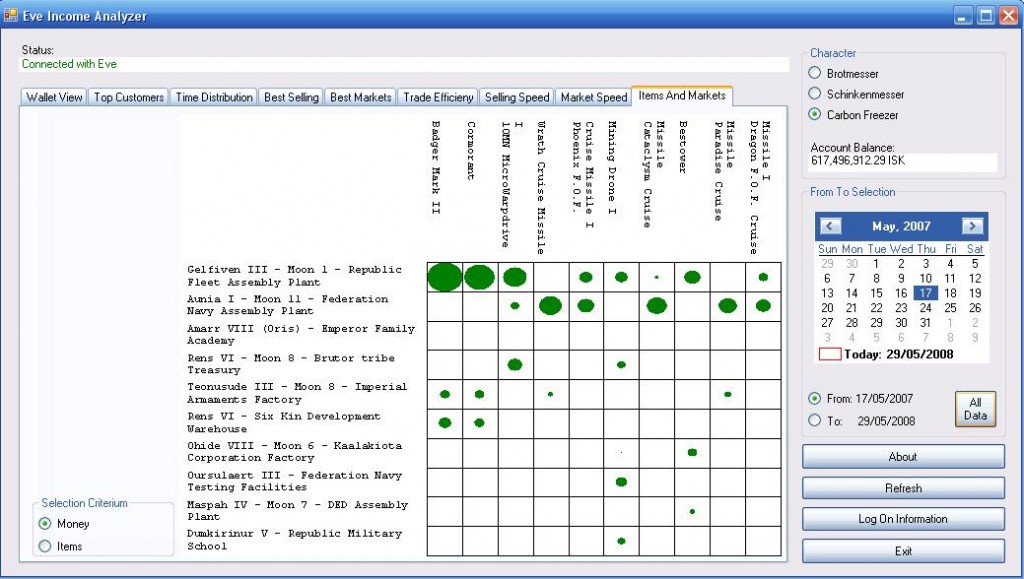
Comments