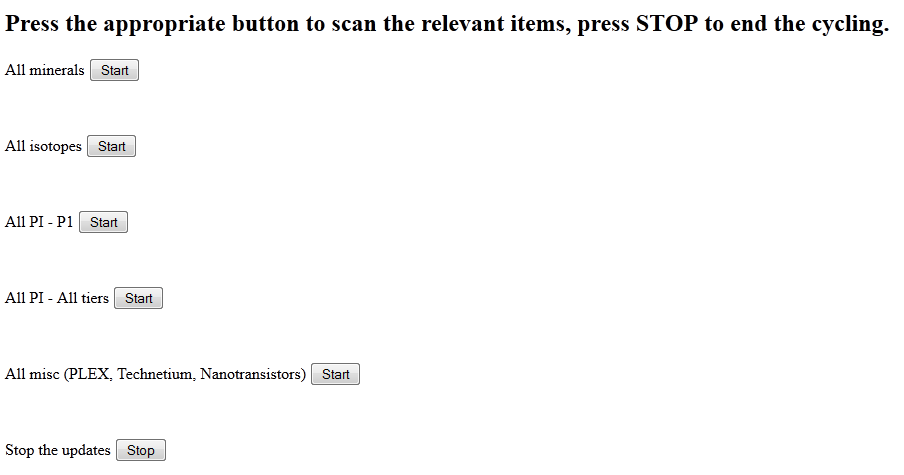Seeing how 3rd party websites have a quite annoying attitude at crashing or being slow I created a nasty, bare looking but functional web page that may be loaded in the EvE in game web browser (IGB).
All it does is to auto-switch items in the market window so you can fill your client cache with updated data and then do whatever you want with it: submit to EvE-Central / EvE-Market Data / EvEMarketeer or directly use it with EvE-Mentat / Reverence scripts.
Along with the EvEMarketeer Uploader it’s part of what I currently use to create my charts.
I know other websites have similar pages but they are either slow or require reloads to change items and / or those websites are sometimes running and sometimes down (expecially EvEMarketeer).
Usage:
1) Open the IGB and go to this URL.
2) Add that URL to the trusted sites.
3) Add the URL as bookmark.
4) Open the market window (empty is OK).
5) Click on the tab regarding the kind of data you want to save: the regular market orders (“Market Data”) tab will only save market orders, if you click on the “Price History” tab it will only save the market history. Make sure to set its dates range to “year” so you save as many data as possible.
6) In the IGB web page you’ll have some simple buttons.
Pressing the button to the right of a certain items category will make the market window cycle through all those items and then restart from the first item. The cycling is used by some uploaders.
The cycling will not stop until you press the last “Stop the updates” button.
The cycling takes some time due to several factors and EvE anti-server overload mechanics.
I have also created an EvE® Online forums thread for possible feedback. Please use that forum to discuss about this functionality.
If you find the page useful please visit the rest of the website and click on some banners. It is not free to me hosting it.
Otherwise, feel free to donate to the VAERT charity.